Editing contact information
The Lupine Studios website allows you to easily update contact information from the admin panel. Here’s how to do it:
Step 1: Log in to the WordPress admin panel and click on ‘Contact Details’.
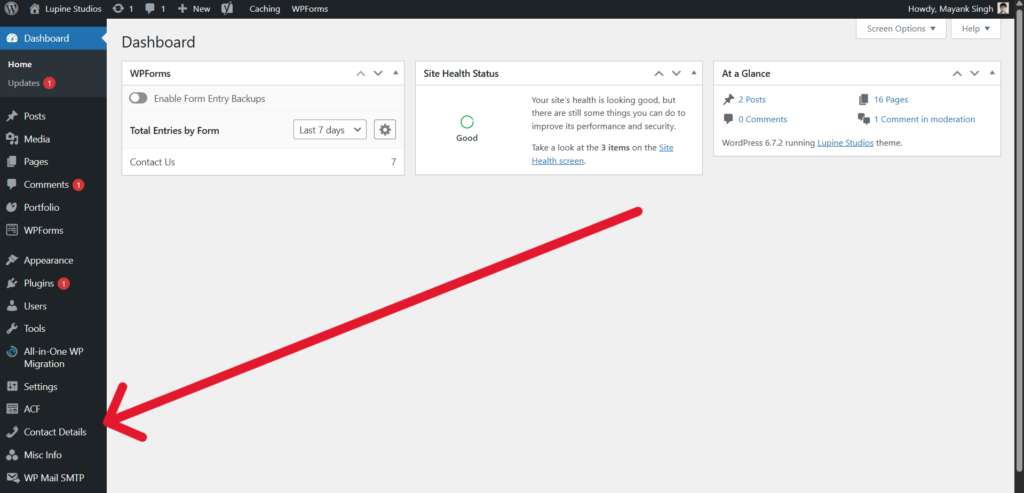
Step 2: Update the necessary fields (such as phone number, email, or address), then click ‘Update’ to save the changes.
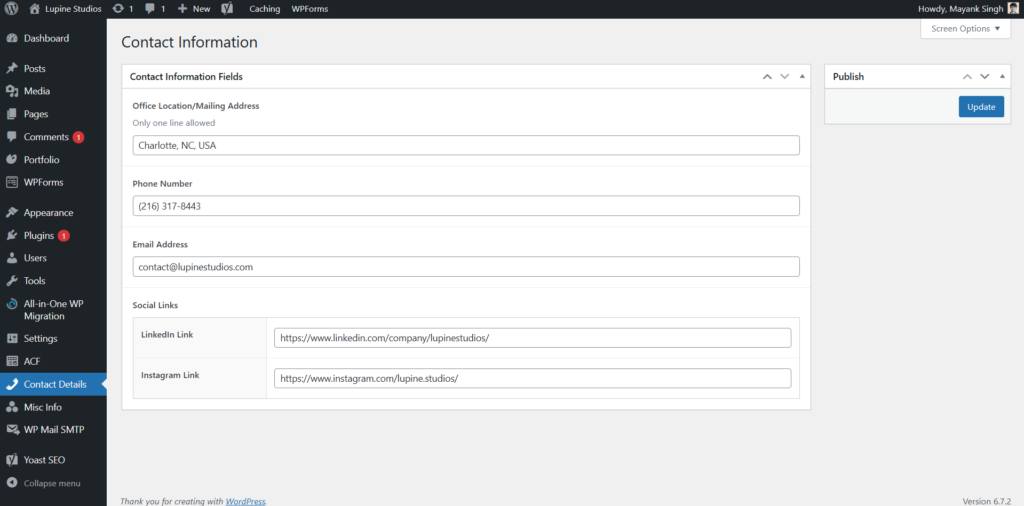
Note: In some areas of the website, contact information like phone numbers, emails, or social links may be manually added within the page content. For those, you’ll need to edit the content directly using the page editor.


