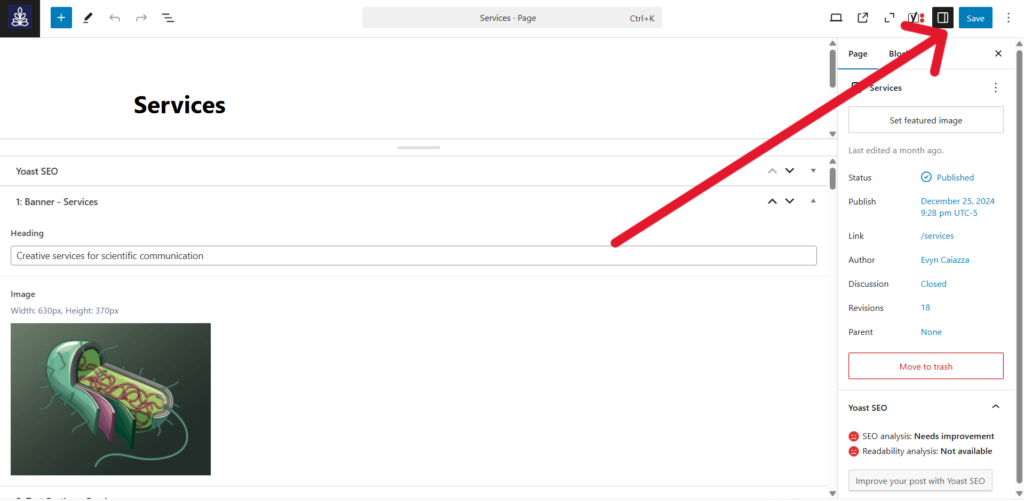Edit website pages
How to edit pages on the Lupine Studios website:
Step 1: Go to the WordPress admin dashboard using this link. If you’re already logged in, you’ll be taken straight to the dashboard and can move on to the next step.
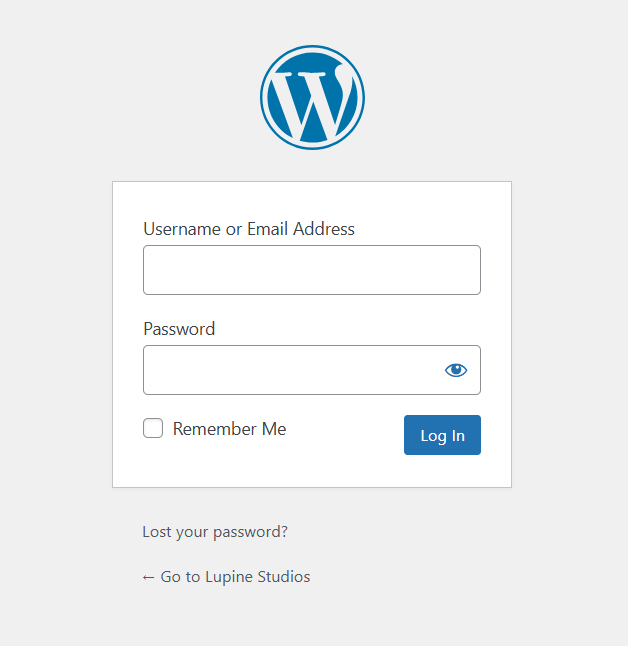
Step 2: Visit the live Lupine Studios website, find the page you want to update, and click on ‘Edit Page’ in the top admin bar.
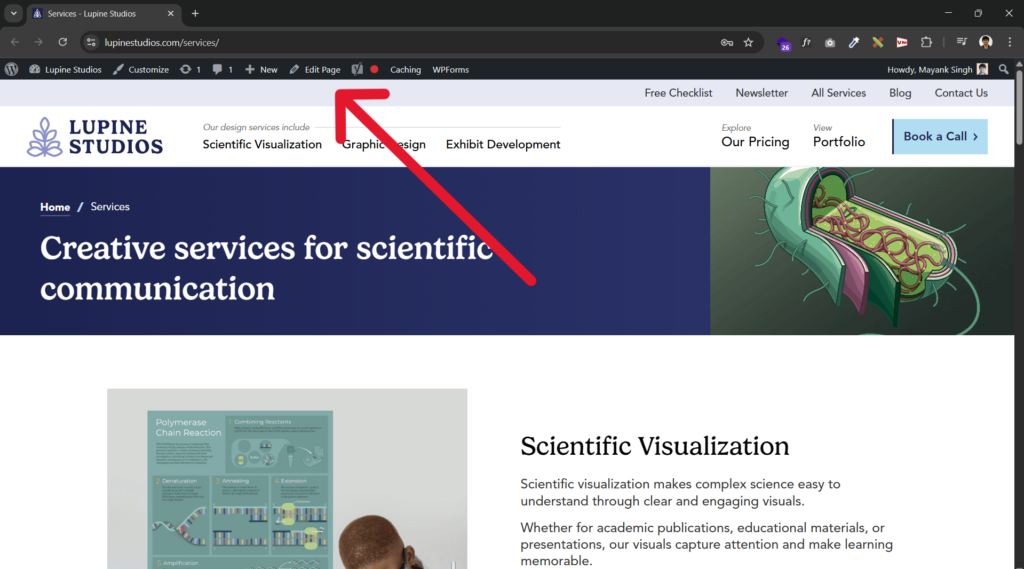
Step 3: Make your changes, then click ‘Save’ to apply the updates.