Manage Users Access
Giving someone Administrator access means they’ll have full control over the website. They can:
- Delete website content
- Upload or modify files within your hosting environment
- Access sensitive areas they shouldn’t
Because of this, it’s important to only grant Administrator access to people you fully trust.
Adding a New User
Step 1: Log into the WordPress admin and go to ‘Users’.
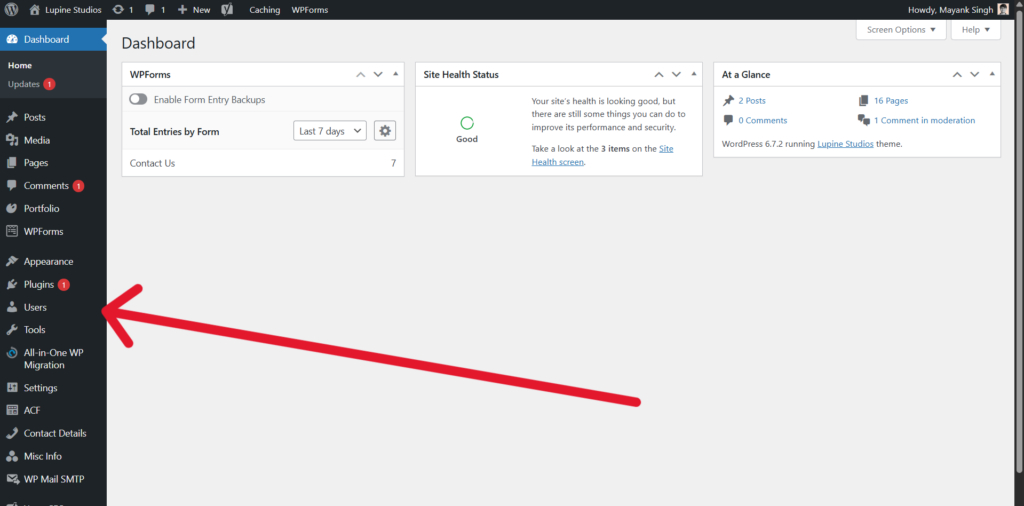
Step 2: Click on ‘Add New’.
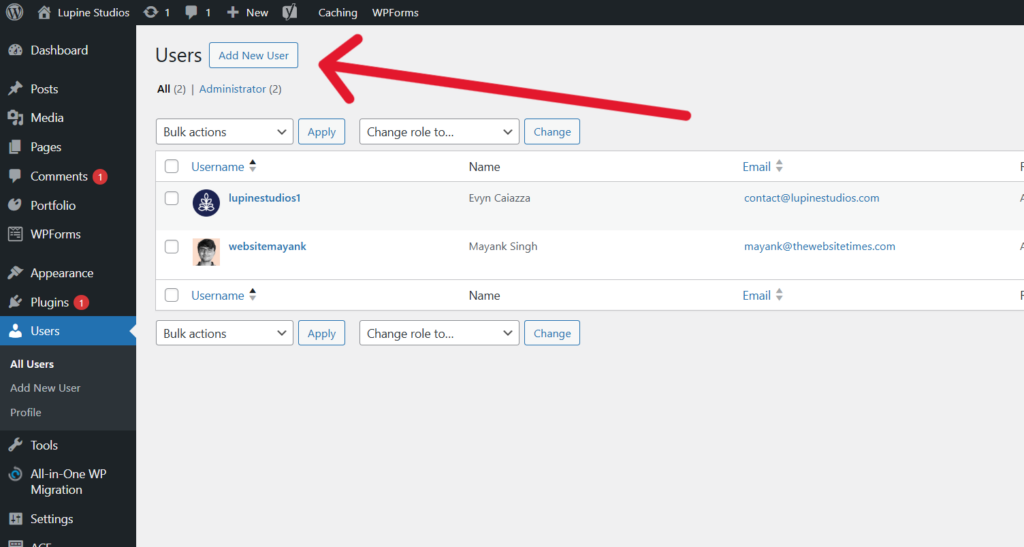
Step 3: Fill in the required details — username, email, and password. Choose the appropriate role based on the level of access they need (Administrator gives full access). Then click ‘Add New User’.
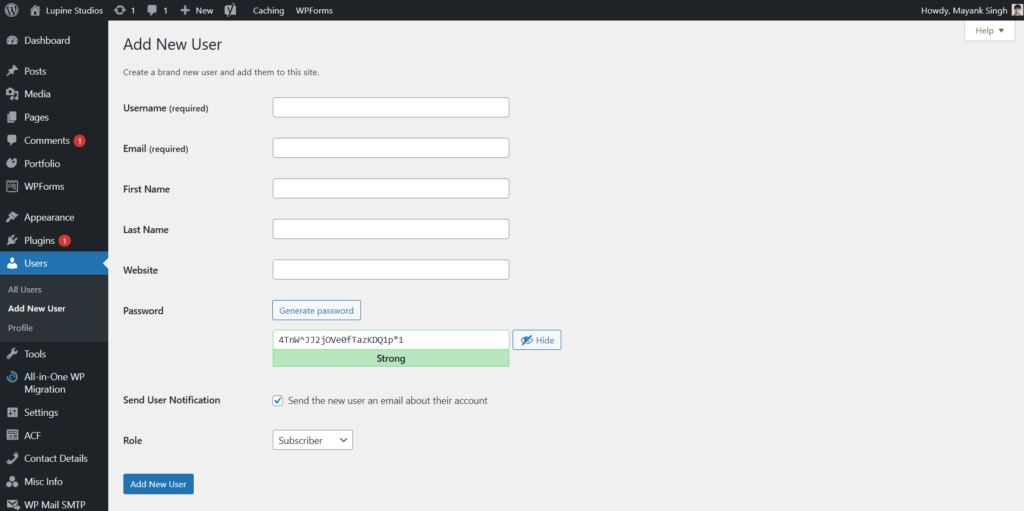
Managing Existing Users
To view or manage existing users, just go to the ‘Users’ section from the admin menu. From there, you can edit roles, reset passwords, or remove access.
For more details, here’s the official WordPress guide on managing users: Click Here


